15 Tips for Optimizing Your Website's Load Speed for Better User Experience
In today's fast-paced digital world, a slow-loading website can be incredibly frustrating for users, leading to high bounce rates and lost opportunities. To provide a seamless and delightful user experience, it is crucial to optimize your website's load speed. Here are 15 practical tips, complete with detailed explanations and professional advice, to help you achieve lightning-fast load times.
Minimize HTTP Requests 🚀
Reduce the number of HTTP requests by combining multiple files into one. This minimizes the time required to fetch resources, resulting in quicker load times.
Enable Browser Caching 🌐
Leverage browser caching to store frequently accessed elements, such as images and CSS files, locally on users' devices. This way, subsequent page visits will load faster, enhancing the overall user experience.
Compress Images 🖼️
Optimize your images by compressing them without compromising quality. Formats like JPEG 2000 or WebP provide excellent compression ratios, reducing the image size and consequently decreasing load times.
Minify CSS and JavaScript 📦
Remove unnecessary characters, whitespace, and comments from your CSS and JavaScript files. Minification greatly reduces file sizes, allowing for faster loading and improved website performance.
Enable Gzip Compression 🗜️
Enable Gzip compression on your server to reduce the size of your HTML, CSS, and JavaScript files during transmission. This can significantly decrease the time it takes for users to download your website's resources.
Optimize Above-the-Fold Content 📃
Prioritize the loading of above-the-fold content, which refers to the visible portion of a webpage without scrolling. By loading key elements first, users can start engaging with your website while the remaining content continues to load in the background.
Leverage Content Delivery Networks (CDNs) 🌍
Utilize CDNs to distribute your website's content across multiple servers worldwide. This ensures that users can access your site from a server closest to their location, reducing latency and improving load times.
Reduce Server Response Time ⏱️
Identify and address any bottlenecks in your server's performance. Optimize database queries, use caching mechanisms, and ensure your server infrastructure is properly configured to minimize server response time.
Minimize Redirects ↔️
Redirects can introduce additional round trips, increasing the time it takes for a user to reach their desired page. Limit the number of redirects or implement direct links to save valuable seconds when loading your website.
Eliminate Render-Blocking Resources ⌛
Identify and remove or defer render-blocking resources such as CSS and JavaScript files that prevent the browser from rendering the page quickly. Optimize their delivery to ensure a smoother user experience.
Use Asynchronous Loading 🔄
Load non-critical resources asynchronously to prevent them from blocking the rendering of the page. This allows the browser to continue rendering the page while fetching and loading auxiliary content in the background.
Optimize Your Code 💻
Write clean, efficient code by removing redundant or unused elements, ensuring your website operates with streamlined scripts that load faster. Regularly update and optimize your codebase to keep up with best practices.
Monitor and Analyze Performance 📊
Utilize performance monitoring and analysis tools to identify bottlenecks and areas for improvement. Continuously track your website's load speed, page sizes, and other metrics to fine-tune your optimization efforts.
Test Across Different Devices and Platforms 📱💻🖥️
Ensure your website loads quickly and flawlessly across various devices, screen sizes, and platforms. Perform rigorous testing to guarantee a consistent and delightful user experience, regardless of the user's device or browser.
Stay Up-to-Date with Technology 📡
Keep up with the latest advancements in web technologies and best practices. Regularly update your website's software, plugins, and frameworks to leverage performance improvements and ensure compatibility with modern devices and browsers.
By implementing these 15 optimization techniques, you can significantly enhance your website's load speed, delivering a better user experience and increasing user engagement. Remember, a faster website not only keeps users happy but also boosts your chances of conversions and success in the digital realm. So, start optimizing today and watch your website soar to new heights! 🚀



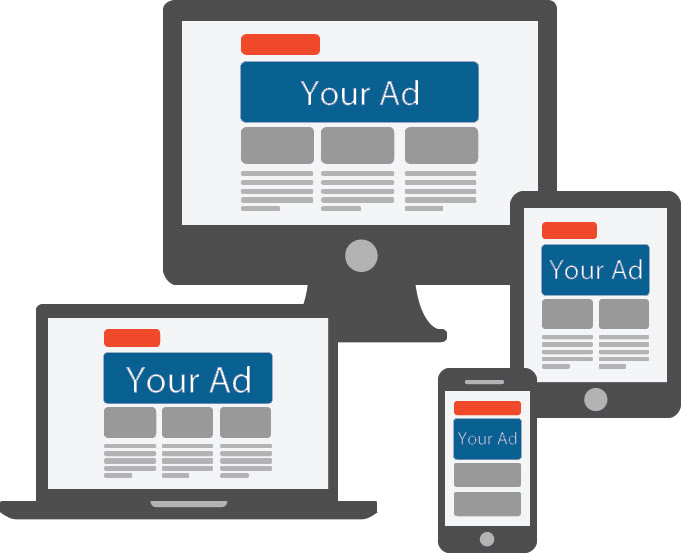


No comments yet. Be the first to share your thoughts!